Configuring Class-of-Service QoS
The QoS Settings page lets you configure Layer-3 Class-of-Service Quality of Service (QoS). This configures Differentiated Services (DiffServ) values for each CoS. DiffServ is an architecture providing different types or levels of service for IP traffic. DiffServ (according to RFC 2474), prioritizes certain traffic types based on priority, accomplishing a higher-level QoS at the expense of other traffic types. By prioritizing packets, DiffServ routers can minimize transmission delays for time-sensitive packets such as VoIP packets.
| ■ | Media Premium: RTP packets sent to the LAN |
| ■ | Control Premium: Control protocol (SIP) packets sent to the LAN |
| ■ | Gold: HTTP streaming packets sent to the LAN |
| ■ | Bronze: OAMP packets sent to the LAN |
The mapping of an application to its CoS and traffic type is shown in the table below:
Traffic/Network Types and Priority
|
Application |
Traffic / Network Types |
Class-of-Service (Priority) |
||||||||||||
|---|---|---|---|---|---|---|---|---|---|---|---|---|---|---|
|
Debugging interface |
Management |
Bronze |
||||||||||||
|
Telnet |
Management |
Bronze |
||||||||||||
|
Web server (HTTP) |
Management |
Bronze |
||||||||||||
|
SNMP GET/SET |
Management |
Bronze |
||||||||||||
|
Web server (HTTPS) |
Management |
Bronze |
||||||||||||
|
RTP traffic |
Media |
Media Premium |
||||||||||||
|
RTCP traffic |
Media |
Media Premium |
||||||||||||
|
T.38 traffic |
Media |
Media Premium |
||||||||||||
|
SIP |
Control |
Control Premium |
||||||||||||
|
SIP over TLS (SIPS) |
Control |
Control Premium |
||||||||||||
|
Syslog |
Management |
Bronze |
||||||||||||
|
SNMP Traps |
Management |
Bronze |
||||||||||||
|
DNS client |
Varies according to DNS settings:
|
Depends on traffic type:
|
||||||||||||
|
NTP |
Varies according to the interface type associated with NTP (see Assigning NTP Services to Application Types):
|
Depends on traffic type:
|
| ➢ | To configure DiffServ (Layer-3 QoS) values per CoS: |
| 1. | Open the QoS Settings page (Setup menu > IP Network tab > Quality folder > QoS Settings). |
| 2. | Click New; the following dialog box appears: |
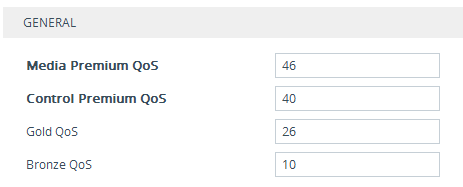
| 3. | Configure DiffServ values per CoS according to the parameters described in the table below. |
| 4. | Click Apply, and then save your settings to flash memory. |
QoS Settings Parameter Descriptions
|
Parameter |
Description |
|---|---|
|
'Media Premium QoS' media-qos [PremiumServiceClassMediaDiffServ] |
Defines the DiffServ value for Premium Media CoS content. The valid range is 0 to 63. The default is 46. Note: You can also configure the parameter per IP Profile ('RTP IP DiffServ' parameter) or Tel Profile ('RTP IP DiffServ' parameter). |
|
'Control Premium QoS' control-qos [PremiumServiceClassControlDiffServ] |
Defines the DiffServ value for Premium Control CoS content (Call Control applications). The valid range is 0 to 63. The default is 24. Note: You can also configure the parameter per IP Profile ('Signaling DiffServ' parameter) or Tel Profile ('Signaling DiffServ' parameter). |
|
'Gold QoS' gold-qos [GoldServiceClassDiffServ] |
Defines the DiffServ value for Gold CoS content (streaming applications). The valid range is 0 to 63. The default is 26. |
|
'Bronze QoS' bronze-qos [BronzeServiceClassDiffServ] |
Defines the DiffServ value for Bronze CoS content (OAMP applications). The valid range is 0 to 63. The default is 10. |